Charting Overview
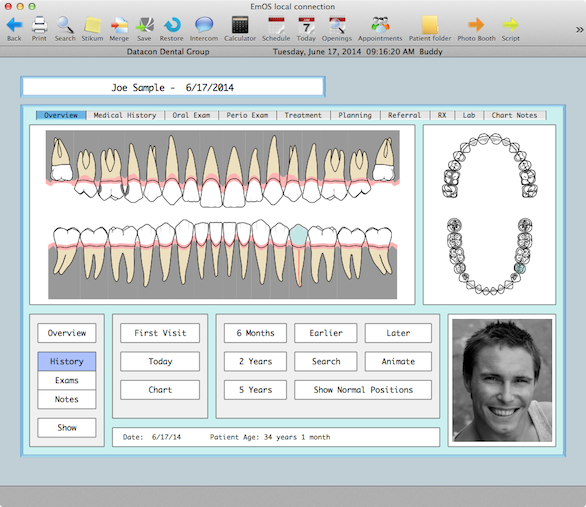
The overview tab provides a quick overview of the status of the patient when the chart is first accessed. The options on this screen include showing a full history for any tooth, showing the patient's status at the first vist vs. today, or showing the dentition at any point in the patient's lifetime. You can even show an animation of the changes to the dentition over time with conditions such as mesial drift, tipping, and periodontal pocket depths gradually changing based on data from the exam records.
На странице https://microloan.in.ua/dengi-v-dolg-srochno/ представлено решение для тех, кто оказался в острой финансовой ситуации. Здесь можно быстро подать заявку и получить деньги на карту без долгих ожиданий. Услуга создана для экстренных случаев, когда важна каждая минута и требуется надежный источник поддержки.