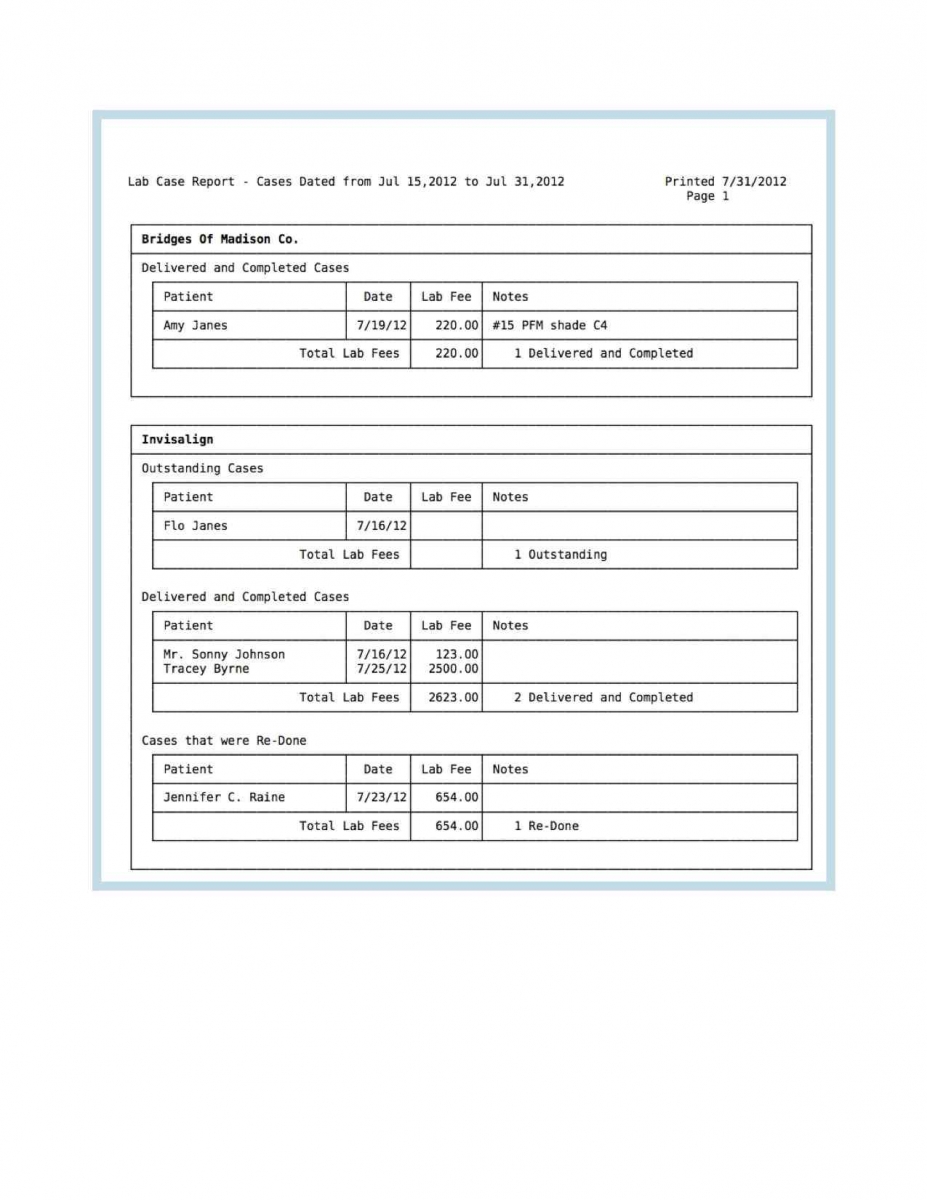Tracking Lab Cases
Your Datacon software includes the ability to keep track of dental laboratories and lab cases.
Dental Labs and Lab Cases
Our most recent update brings a whole new area of functionality to the software. Prior to this, labs or lab cases could be tracked using User Defined Lists but now both are integrated into the software. On the Main Menu on the lower right, there is a new item titled Dental Labs and Cases. There are currently four items: Dental Laboratories, All Lab Cases, Producers with Lab Cases, and Lab Case Summary Report. The Patient screen under Patient Chart includes a new item titled Lab Cases. The visit screen in the list of today's patients also provides access to Lab Cases.
Profissionais de saúde reforçam que Kamagra sem receita médica deve ser consumido com cautela. Estudos apontam eficácia comprovada, mas também a necessidade de atenção ao histórico clínico de cada paciente. A visão especializada enfatiza que, apesar da facilidade de compra, a orientação médica pode evitar complicações. Isso garante que o uso seja mais seguro e eficaz, respeitando a individualidade de cada caso.
Dental Laboratories
Any number of dental labs can be created. Each lab record includes name and address, phone and fax numbers, eMail address, contact name, specialty and notes. The Dental Laboratory screen shows this information and a monthly summary of delivered cases with the number of cases and the lab fees for each month. A list of all cases sent to this lab is available here. This list shows patient names, case status and a relevant date plus notes on the case. Each lab also has a ledger that allows notes to be posted.
Een online casino in Nederland biedt geweldige promoties. Speel je favoriete spellen bij een https://casino-ntrld.com/ online casino in Nederland.
Lab Cases
The patient screen and the visit screen for today's patients both now include a menu item for Lab Cases. This selection shows a list of cases for the patient. Cases are created by adding to this list. The information on a lab case includes the lab, patient, and producer plus the case status, notes on the case, lab fees, and three dates. The dates on a lab case are Date of Service, Date Case Sent, and Delivery Date. When a case is added the Date of Service is automatically set by the software. When the Case Status is changed to "Case Sent" the Date Case Sent field is set to today. The estimated Delivery Date can be entered at this time. When the Case Status is set to "Delivered" the Delivery Date is set to today. Lab Fees can be entered when the case is delivered and the software can generate a report at month end to reconcile with billing from each lab. Case Status can also be set to "Case Re-Sent" if a case is sent back for changes, "Re-Done" when the case has to be re-done, and "Completed" after the patient's visit. Just as dental labs can be meticulously organized and managed through specific software platforms that track every detail from case status to lab fees, purchasing medications like generic Cialis online requires a systematic approach to ensure safety, affordability, and authenticity. When considering the purchase of cheap generic Cialis online, it is crucial to use a trusted platform that ensures the legitimacy of the pharmacy and the quality of the drugs provided. Customers should look for online pharmacies that require prescriptions, provide clear information on drug sourcing, and offer customer support for inquiries and assistance. Similar to how dental software provides detailed records and updates for cases, reliable online pharmacies give detailed product descriptions, user reviews, and transparent pricing. Ensuring the safety of medications purchased online parallels the precision and attention to detail required in managing dental lab cases.
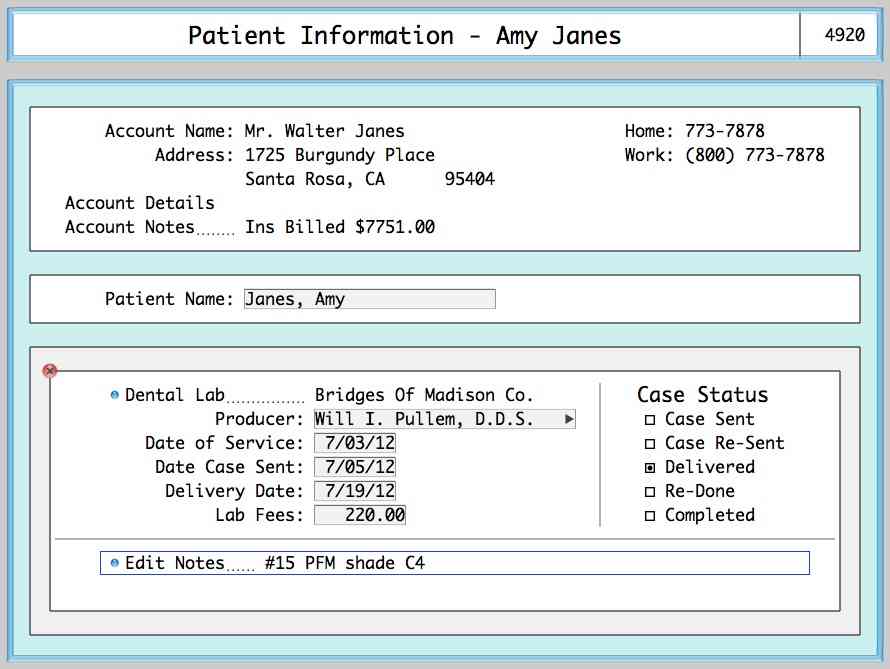
Producers with Lab Cases
This selection from the Labs and Cases area on the main menu shows a list of all producers that have any lab case assigned to them. Selecting a doctor name from the list will show the list of cases for that doctor. We expect that this will be a handy place for the doctor or assistant to review the status of any of their cases that are pending.
Lab Case Summary Report
The Lab Case Summary Report provides an easy way to get summary and detailed information about cases sent or delivered during the month or any period of time. The report breaks cases down into three categories. These categories are Outstanding Cases, Delivered and Completed Cases, and Cases that were Re-Done. Each category shows patient details plus the total number of cases and the total of the case fees for the category. The Lab Case summary Report can be sorted by Lab for reconciling with billing from the lab, by Doctor on Account for dividing labs fees between partners, or by Producer on Case.